

Here are screen shots of my myTouch home screens:
Here's a list of the applications on my phone ordered by how often I use them. Note that since my last report, I've uninstalled Useful Switchers, and use Weatherbug instead of Weather, although I used the Weather Channel app for a long time. I have since chosen Delicious Bookmarks over Beelicious.
1. Now using built-in Power Control widget
Folders are good for something! Check out the blog entry entitled, Folders on the Android desktop, and how to rename them.
I was finding the Astrid application to be too slow and too buggy to be of any use at all. I hadn't started it up in a long time.
I then discovered the Remember the Milk application which is enabled if you become a RTM pro member. It is much faster and usable than Astrid (which I uninstalled), so I'm using the RTM app for tasks now.
I've had a Palm Treo 650 for years. But both the hardware and software is getting old and tired. The new Palm Pre, while beautiful, wasn't going to be available in GSM in the US, nor would it come with Java and hence Pimlical, my most-needed application, would never work on it, so it was a no-go.
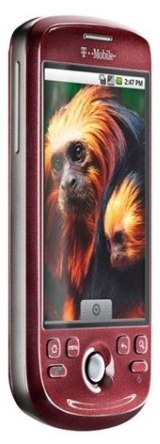
Enter Android. Linux, Java. A slick UI. I got the T-Mobile myTouch 3G (yes, in merlot) in a pre-release offer in the hope that Pimlical will soon be ported to it. Now that I have had a month of Android usage under my belt (or shall I say on my belt :-), I'd like to share my impressions. This section contains general impressions with the phone out of the box and the following article covers specific applications that I've settled on.
Here are some of the things that just made me smile.
The device itself is very sleek and makes my old Treo seem downright clunky. It's even more svelte than the iPhone and looks and feels great. I got a gel skin for it which makes it even more luscious to hold and will protect it from the inevitable dings and scrapes.
I used GooSync to synchronize my Palm's contacts and calendar to Google (see the next article, Applications, for more information). I fired up my phone, entered my Google credentials, and had a fully loaded calendar and contacts database in a couple of moments. Nice.
I'm really, really liking the synchronization with Google Calendar and Contacts and being able to access my PDA data online from home or at work with a real keyboard.
The music application looks nice and works well. I stopped listening to some music. As usual, I removed the headphones but forgot to pause playback first. However, the playback paused automatically instead of blasting the quiet room from the built-in speaker. Nice.
I then listened to another playlist for a while. I returned to the previous playlist and the music player remembered its place. Nice.
The phone paired with my Palm Bluetooth headset without having to type in 0000 (I've never understood why the software couldn't just try that on its own first). Nice. I've observed very snappy and consistent response with the headset compared to my Palm which would or would not connect depending on its mood.
I tried voice search to find a restaurant and got it. The address in the results page was hot like a link. I clicked on the link to go to Google maps. Using GPS to get current location, I was able to quickly get directions to the restaurant. Nice.
The voice dialer works well too.
The Google Maps application follows your driving if you use the My Location command in the menu. Directions are a snap. Search for a location using your own voice, then tap on the bubble in the map and select Get directions from the context menu. The rest is obvious. If you're familiar with the mobile edition of Google Maps, you'll know that you use arrows to navigate from one waypoint in your route to the next. But then you have to use the My Location command to go back to your current location. It would be nice if the navigation bubbles appeared near your current location so you wouldn't have to switch modes automatically.
The Street view in Google Maps is one of those applications that you use to impress your friends and family. The view is driven by your movement. Look around, and the image follows your movement. Look up and down to see an entire tall building.
Google Talk looks great and works nicely.
There were a few annoyances too.
Google doesn't really have a task manager, and neither does Android (out of the box). That's not so nice. See the Astrid section in the application article.
There aren't any sounds or visual alerts for calendar alarms or visual alerts for missed calls. That should work out of the box. See the Missed Call section in the application article.
I tried SSL (always) in the IMAP configuration of the email client but got the error, Setup could not finish, Cannot safely connect to server (Not trusted server certificate). I found that a workaround for this error is to select SSL (if available). See the K9 Email section in the application article.
WPA2 Enterprise is not supported!
I have a Palm Bluetooth keyboard. It would be great to be able to use it with Android. Send me a note if you find any drivers for it, or if you have suggestions that'll help me write one.
There's a lot of great applications out there already. Some make very clever use of the compass, the movement sensor, and the GPS.
This application shouldn't be necessary, but in the meantime, it does a good job of sounding an alert when a calendar task is due, or an SMS message arrives. It also lights up the LED in various colors to notify you that you missed a call.
I used GooSync to synchronize my contacts and calendar information to Google. It works quite well. However, I noticed that it didn't sync up the custom contact fields, and it didn't copy my phone numbers in which I had non-numeric comments. So if you use GooSync, be sure to go through your contacts in JPilot and manually transfer over the custom fields.
I settled upon using Astrid on the phone to handle my tasks in conjunction with Remember The Milk (RTM) for the online view.
I first imported tasks into RTM by exporting tasks a category at a time in JPilot as text. I then used Emacs to make the tasks look like this:
mailx -s "Read-review" wohler+xxnnnn@rmilk.com << EOF
Due: 09-08-05
List: Projects
Priority: 3
---
ACM PDC: Design Patterns
ACM PDC: HTML 4
ACM PDC: UML
EOF
I then ran sh -x on the file. Note that about one
of these per file did not get into the system, so double-check
your work. Also, the blank lines in the notes were removed so
you need to reinsert them.
I'm really liking RTM a lot and have taken to using tags and smart lists instead of lists as recommended by one of the RTM developers in their Tools & Tips forum.
Astrid looks great but it has some rough edges and can be very slow. The developers are responsive though.
I'm using the Note Everything app to replace Palm's Memos. I
found the easiest way to get my Palm memos into Note Everything
was to use JPilot to export the memos in each category into a
single text file in a directory named after the category. These
directories were on the phone's SD card mounted via USB. I then
duplicated this file which contained all of the memos into a
file corresponding to each memo, using the memo's name as the
filename with a .txt extension. I then edited each
file to remove the content that didn't belong to that particular
memo. I then unmounted the SD card and used Note Everything's
Mass Import command to import each of the directories I created.
The K9 mail app works much better than the built-in email application, and has many more features that you want like Bcc self and expunge deleted messages.
This is another one of those applications that you use to wow your friends. Point your phone at the sky and you'll see what stars, constellations, and planets are in that direction.
Sometimes an application makes the phone very sluggish. The Advanced Task Manager helps you identify the offending process and kill it, and even uninstall it if it's particularly ill-behaved.
Best program out there for backing up your phone's application and data either to the SD card or online.
Access your most used preferences such as wifi, Bluetooth, or screen timeout. Unfortunately, the developer started charging USD 0.99 which would have been fine if he had created a pro version, but getting charged to update the application is a bad move. Still, for new customers, it's certainly worth the USD 0.99.
This application is way better than the free application for viewing your Caltrain schedule. If you don't live on the San Francisco Peninsula, this application is not for you.
Nice weather application!
Yep, it's a compass.
Nice looking bedside clock with alarm. Handy when traveling.
My main calculator. Looks like an HP calculator.
I much prefer reverse Polish calculators, but I have this one since it can do unit conversions. It can also do some amazing problem solving and graphing too, I believe.
This is nice application to have for timing my wort boils.
This is an augmented reality travel application. Point your phone at a point of interest and see more information superimposed on the image about what you're looking at.
Calls a cab that serves your location.
There are currently two applications that handle Delicious bookmarks: Delicious Bookmarks, and Beelicious. Both use Menu -> More -> Share in the Browser menu to add a bookmark. I haven't decided which one I like better.
Delicious BookmarksThe application has tag completion when adding bookmarks.
It has a nice feature of showing Recommended and Popular tags, although it takes a while to load them and the lists are limited to six suggestions. Since there never is very many, I'd simply display all of them. One other nit is that if you're using the trackball, you have to go through all of the Recommended tags before you get to the Popular tags. It would improve usability if scrolling down with the ball went down instead of navigating the active fields.
Another big problem is that the title isn't filled in. This is particularly bad if you have a virtual keyboard that's hard to use. It should be an easy fix.
To view your bookmarks, launch the application. This simply takes you to your Delicious web page. This is actually a nice feature since it doesn't take long to load the page and you have access to all of the features on the web page.
If Peter can insert the current title into the bookmark, this application would be preferable to Beelicious if you prefer to browse your tags via the web page.
BeeliciousThis application performs tag completion when adding bookmarks and fills in the title in the background which is nice. It has a Tag Suggestion button (whose purpose wasn't originally clear) but that only shows Popular tags. If I had to pick one set, I'd pick my own Recommended tags, but I still like to see Popular tags if it's a new subject. To make the Suggestions button more clear initially, I'd also suggest either adding a tooltip to the Suggestions button, and disabling it so that you can't even navigate to it or having the button bring up the Suggestions popup with Loading... as the only item.
To view your bookmarks, launch the application. The initial view shows the results of your last tag search. The bookmarks and their tags are listed. From there you can enter a new search on your tags. It would be great if there were a context menu item that let you perform another search on one of the bookmark's tags.
Regrettably, Beelicious doesn't cache the results, so starting up Beelicious is slow, even if you're not interested in that first view. The trackball is not enabled initially either. Use a swipe motion to get the focus into the application.
If the developer can add Recommended tags to the bookmark add page, and fix the cache and focus in the bookmark view page, this application would be preferable to Delicious Bookmarks if you prefer to browse your tags via the application.
If you want to convert an MPEG video to a format that can be played on Android, use the following command:
mencoder foo.mpg -o foo.mp4 -vf dsize=480:352:2,scale=-8:-8,harddup \
-oac faac -faacopts mpeg=4:object=2:raw:br=128 -of lavf \
-lavfopts format=mp4 -ovc x264 -sws 9 \
-x264encopts nocabac:level_idc=30:bframes=0:bitrate=512:threads=auto:turbo=1:global_header:threads=auto:subq=5:frameref=6:partitions=all:trellis=1:chroma_me:me=umh
And if you make the mistake of taking a video in portrait format, please refer to Scott Hanselman's How to rotate an AVI or MPEG file taken in Portrait. I've stopped making that mistake.
Installed it, tried to run it, but it doesn't work with WiFi turned on, which I had turned on at the time. I haven't played with it since.
I downloaded the SDK and Eclipse plugin, read the developer's documentation, which is really good, and created a toy app in no time at all. I'm pretty sure the low barrier to entry and the presence of additional devices in circulation will lead to lots of applications in the marketplace. Some great, some not so great :-).
The thing I love about Android is that it is so easy to develop applications, get them on your phone, and distribute them.
|
Copyright © 2009, 2010, 2015 Bill Wohler Last modified: 2015-06-14 About photos |

Free DNS |